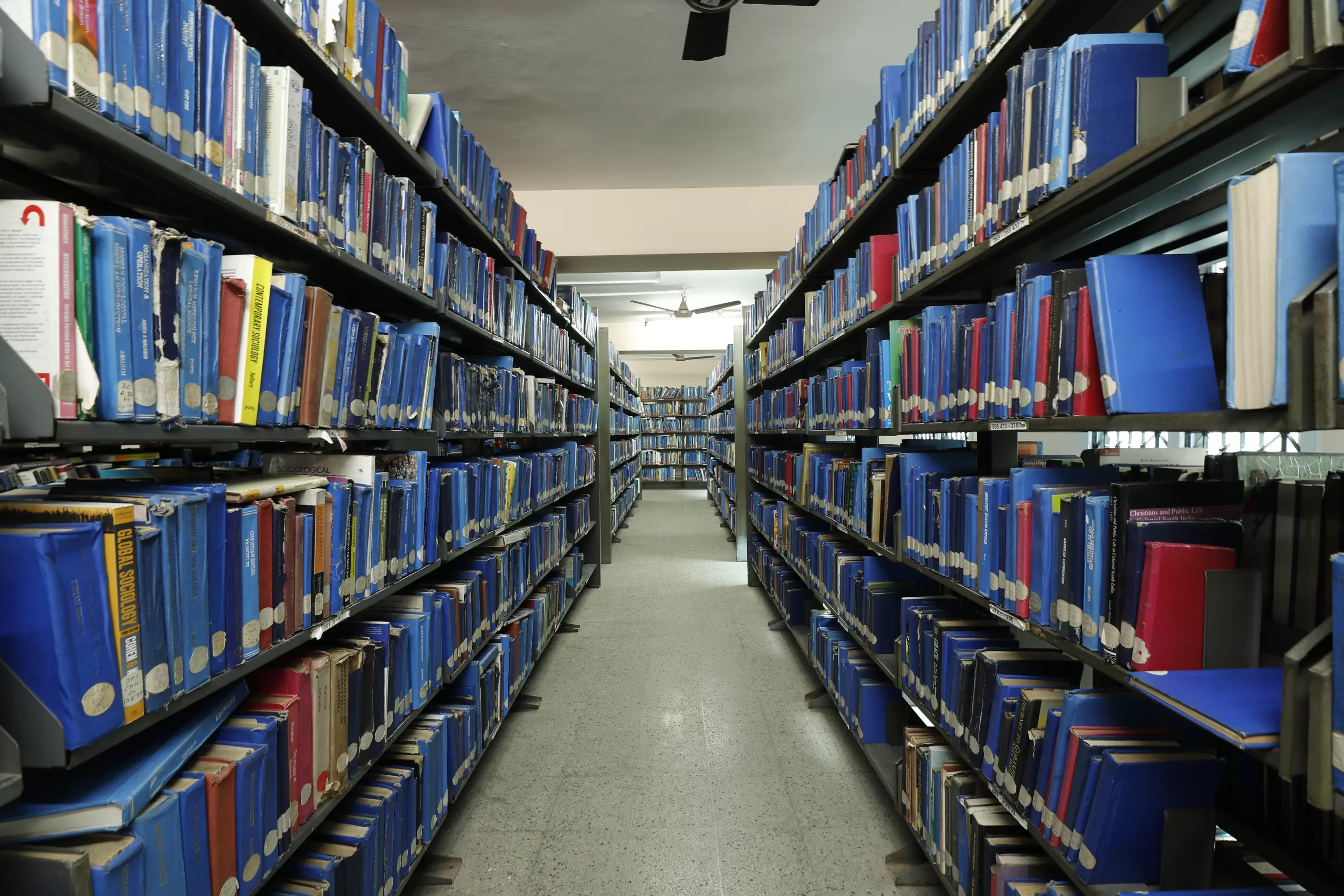Have you ever wondered how libraries tag all their books and cards? Well, there's a clever tool called Tagging Software that makes it a whole lot easier. Tagging Software serves as a digital organizer, enabling librarians to efficiently tag and manage both books and cards within their collections. With its user-friendly interface, this software empowers users of all skill levels to carry out the tagging process effectively. Let's take a closer look at how it works and why it's such a game-changer.
Tagging :
Tagging, in the context of library management, is the process of applying RFID stickers or tags to books/ cards and activating it. These RFID tags contain essential information about the item, such as its unique identifier or location within the library. However, before these RFID tags can be utilized effectively, they need to be activated or "tagged." This is where Tagging Software comes into play. By using Tagging Software, librarians can easily activate RFID tags by entering tag numbers or scanning barcodes in the software, thereby enabling tracking and management of library resources. Books and cards can be placed on the RFID reader, and with a few simple steps in the software interface, they can be tagged swiftly and accurately. This process ensures that each item in the library is properly tagged, allowing for efficient organization and retrieval of materials.
Effortless Tagging : Simplifying the Process
Tagging Software simplifies the tagging process for librarians. When librarians open the software and place a book/card on the reader, essential details of the book, such as tag status, title, and location, are displayed if the book is already tagged. However, if the book is untagged, it will be indicated as "unprogrammed." In such cases, librarians can proceed to tag or program the tag by manually entering the tag number into the software. Alternatively, they can use a barcode scanner to scan the tag number if it is presented as a barcode on the book/card. Once the tag number is entered, pressing "Enter" completes the tagging process for the item, ensuring that every item in the library is properly tagged and accounted for.
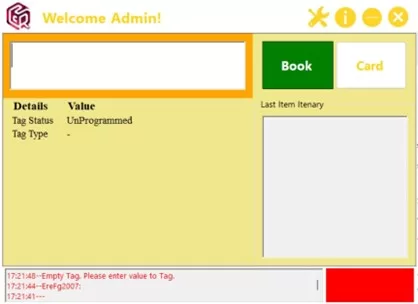
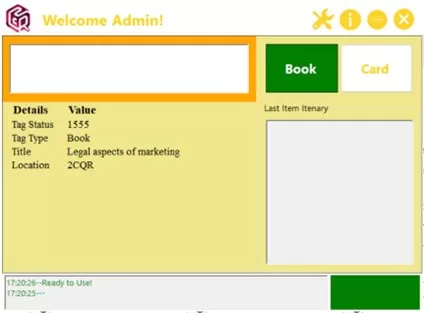
Adaptive Functionality : Catering to Diverse Needs
One of the standout features of Tagging Software is its adaptability. The software offers separate functionalities for tagging both books and cards. It automatically detects whether a book or card is being tagged and adjusts its functionality accordingly. This flexibility ensures an easy experience for librarians, regardless of the type of item being tagged.
Effortless Tag Value Replacement :
To replace a tag value, users simply need to place the book on the reader. The software will display the existing details linked with the book. Users can then enter the new value in the software ( for replacing the old value) and confirm it. Once confirmed, the software promptly updates the tag value, ensuring quick changes.
Integration with Library Management Systems :
Tagging Software seamlessly integrates with various library management systems, including Koha, Soul, Autolib, E-Granthalaya , etc. This compatibility ensures smooth operation within existing library infrastructures, without disturbing the overall workflow.
Support for Multiple Reader types :
With support for a wide range of book readers like HF, UHF readers, etc and card readers, including UID and HD with UID, etc Tagging Software offers unparalleled versatility. Librarians can choose the reader that best suits their needs, ensuring compatibility across different setups.
Insightful Reporting :
Users can access a comprehensive list of tagged books and cards using Tagging Software's reporting feature. They have the option to specify the desired time frame for the report, and details of the tagged books/cards such as tag status, title, and location of all tagged items within that period will be provided. These reports can be easily downloaded in both PDF and Excel formats for further analysis and documentation.
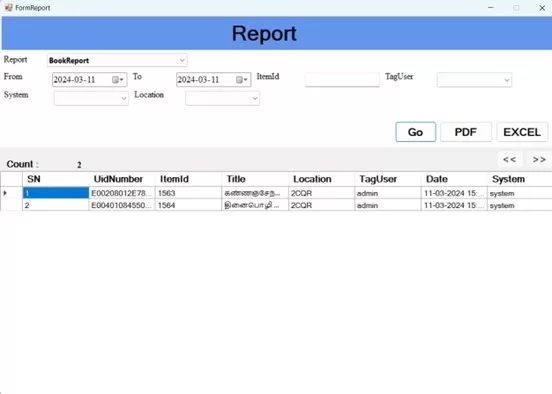
Support for English and Tamil :
The software supports both English and Tamil languages . It also displays details such as Tamil book titles and card holder names in Tamil script, ensuring inclusivity and ease of use for users from both language backgrounds.
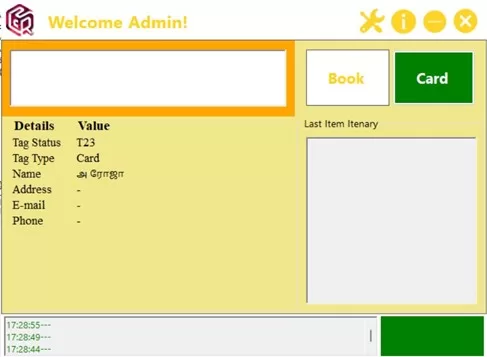
In conclusion, Tagging Software stands as a game-changer for libraries, offering a simple and easy to use solution to tag books and cards efficiently. With its user-friendly interface and seamless integration with various LMS, librarians can manage their collections effortlessly, while patrons enjoy a smoother borrowing experience.
Interested in experiencing the benefits firsthand? Contact us today for installation and further information. Let Tagging Software be the catalyst for a more streamlined and enjoyable library experience for all.
Click here to know more on RFID tagging software