What is OPAC?
OPAC stands for Online Public Access Catalog. It's like an online library where you can easily search for books and resources available in a library, whether you're physically there or accessing it remotely through the library's website. It's a digital tool that lets you search for books by title, author, or topic, and see if they're available along with its location. OPAC makes it easier to find and use the library's resources, improving user experience by providing convenient access to everything you need. These dashboards are usually web-based platforms designed to make the library experience even better by adding extra features.
2CQR’S OPAC Dashboard for Libraries :
2CQR’S OPAC Dashboard, powered by our expertise in library solutions, offers advanced features and customizable options, changing how libraries interact with users. Just like any other OPAC, our dashboard's main function is Book/material search from Library catalogue. However, we also provide the flexibility to add extra sections based on user needs. These could include e-resources section like list of subscribed e-journals, e-books, databases, journal back volumes, theses dissertations.,etc It is also possible to create separate logins for staff, students, and other users. Our OPAC caters to the specific needs of the library community effectively.
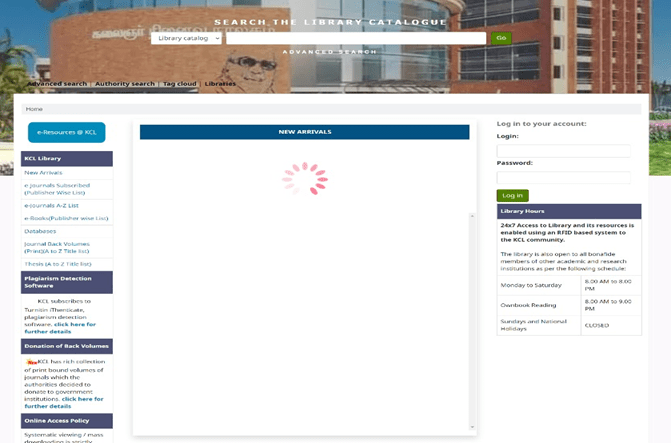
A Sample OPAC Dashboard customized by 2CQR
How to use OPAC Dashboard ?
- Navigate : Visit the designated OPAC terminal within the library or access it remotely through the library’s website.
- Search : Utilize the search bar to input keywords, titles, authors, or subjects relevant to the material you’re seeking.
- Browse : Review the search results to discover relevant items. Click on a title to delve deeper into its details.
- Check Availability : Determine if the item is available for borrowing, noting its location in the library for in-person visits, or follow instructions to obtain the book remotely.
Customization Features :
Dashboards can be customized according to the specific needs and preferences of the library and its users. Specific sections, can be added or removed based on customers' requests.
Logo Customization :
Libraries can personalize the dashboard by adding their logo as the background, providing a branded experience for users
Customizable E-Resources Section :
A separate section can be dedicated to e-resources, including :
- List of Subscribed E-Journals : An alphabetical listing of e-journals subscribed by the library.
- E-Books : A collection of electronic books available for borrowing or reading online.
- Databases: List of specialized databases offering valuable research materials and resources.
- Journal Back Volumes : Title List of Archived journal back volumes providing historical research material .
- Thesis List : A kist of theses and dissertations available in the library .
Any additional e-resources can be included or removed based on users' requests.
Customizable User Logins :
Logins can be created for staff and students, enabling access to specific options tailored to their roles and responsibilities.
Staff Features :
For staff members, the login can include :
- Detailed Book Status : Access to detailed information about charged book details, checkout history, and editing personal account details.
- Search History : Ability to view search history and analyze user interactions with library resources.
- Student / Patron Features : For student logins, the dashboard can include:
- Purchase Suggestions : Students can provide suggestions for new titles or resources to be added to the library collection.
Customizable Additional Information section :
The dashboard can also provide :
- Library Information : Important details such as working hours, contact information, and maps to help users locate the library.
- Announcements : Updates on library events, and other relevant information.
Any additional sections based on users' needs can be added or removed.
Why Choose 2CQR for Implementing OPAC Dashboard for Your Library ?
- Integration : Our OPAC solution seamlessly integrate with your existing environment, ensuring compatibility and ease of use.
- Customization : Tailor our OPAC solutions to meet the specific needs and preferences of your library and its users, ensuring a personalized experience.
- Training : We provide comprehensive training on how to use the OPAC system for both librarians and patrons, ensuring optimal utilization of the technology.
- Excellent Customer Support : Our dedicated customer support team is available post-installation to address any queries or issues, ensuring a hassle-free experience for your library staff and users.
- Decade of Experience : With more than a decade of experience in implementing RFID technology for libraries, we bring a wealth of expertise to every project, ensuring successful implementation and operation.
