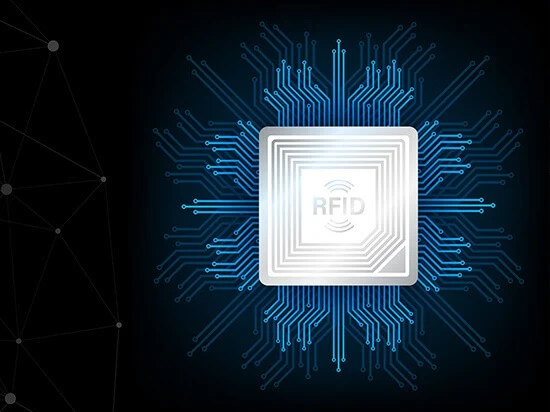Step by step guide on Implementing RFID Technology in Libraries
Implementing RFID technology for libraries can bring numerous benefits, from efficient inventory management to enhanced user experiences. In this step-by-step guide, we will walk you through the process of implementing RFID in your library, ensuring a seamless transition to this transformative technology. Let's dive in and explore the implementation journey !
Step 1: Assessing Library Needs and Objectives
Before diving into RFID implementation, it is crucial to assess your library's specific needs and objectives. Consider the following:
- Inventory Management: Determine how RFID can improve your inventory management processes, such as faster check-ins, check-outs, and automated shelf audits,etc.
- Security Enhancement: Identify areas where RFID can enhance library security, such as anti-theft detection systems or tag deactivation at exit points.
- User Experience Improvement: Explore how RFID can enhance the user experience, including self-checkout systems, Automated book drops , smart displays, or location-based services.
Step 2: Planning and Preparation
Once you have identified your objectives, it's time to plan and prepare for RFID implementation:
- Infrastructure Readiness: Assess your library’s infrastructure, including power supply, network connectivity, and space requirements for RFID equipment and antennas.
- Tag Selection: Choose the appropriate RFID tags based on your library’s needs. Consider factors such as tag type (passive, active, or semi-passive), read range, durability, and compatibility with library materials.
Check this article to know more about the types of RFID tags - System Integration: Evaluate the compatibility of RFID systems with your existing library management software. Ensure smooth integration by consulting with RFID solution providers .
Step 3: RFID Installation and Configuration
Now it's time to install and configure the RFID system in your library:
- Tag Placement and Encoding: Determine the optimal placement of RFID tags on library items, considering factors like tag visibility, readability, and protection. Develop a tagging plan and encode each tag with unique identifiers.
- Reader Placement: Strategically position RFID readers throughout your library, considering high-traffic areas, entrances, exits, and critical points like self-checkout stations and security gates.
- Network Setup: Configure the RFID readers to communicate with your library’s network. Ensure proper connectivity and data transmission between readers, library management systems, and middleware.
Step 4: Staff Training and User Education
To ensure a successful RFID implementation, staff training and user education are essential:
- Staff Training: Train library staff on how to use the RFID system, including tagging, check-in, check-out, and troubleshooting common issues. Familiarize them with the benefits and features of RFID technology.
- User Education: Develop user guides, conduct workshops, or provide instructional videos to educate library patrons on utilizing self-service kiosks, RFID-enabled services, and proper handling of tagged materials.
Step 5: Testing, Evaluation, and Fine-tuning
After the initial RFID implementation, it's crucial to test, evaluate, and fine-tune the system:
- Testing and Troubleshooting: Conduct extensive testing to ensure the accuracy of RFID tag detection, data synchronization, and system performance. Address any issues or discrepancies promptly.
- Evaluation and Feedback: Gather feedback from library staff and patrons regarding their experience with the new RFID system. Use this feedback to identify areas for improvement and make necessary adjustments.
- Continuous Improvement: Regularly review the RFID system’s performance, track usage patterns, and explore opportunities for further optimization. Stay updated with industry advancements to leverage new features and functionalities.